Experimenting w/ Battle Visual Changes (Preview)
Playing with the switch to hand-drawn & pixelized character battle sprites (instead of chibi sprites)
While I made the typical battle animations for each character in a chibi form originally, I wondered if I could go a step further and transition to a more fully-proportioned battle sprite with more animations. This would be 10x the work, but hopefully would look much better and help the characters fit more to the scale of the enemies that they are fighting. Naturally this would have been my go to from the very beginning, however I ran into engine limitations very early on and it discouraged my belief that it was possible at all, until I read further into the engine's manual and discovered that it was indeed possible. The current character battle sprites (the chibi ones) are 48x48, which is the maximum and normal sprite size allowed for this old engine. What engine is this you wonder? If you couldn't already tell;
About the engine:
For this game I decided to go with RPG Maker 2009 Ultimate, which you may or may not have heard of. It is essentially RPG Maker 2003 that has been expanded, patched, and enhanced by the international community throughout the years since it's official release. However, while this has added many features or extended some limitations, it still has some constraints. At the moment, I am limited to battle sprite animations up to either 96x96 or 128x128. After testing a full hand-drawn & pixelized version of Mera in the battle scene as shown in the preview screenshot below, I decided that while 128 has more detail, it is simply too large and unfitting, but 96x96 was the sweet spot. The picture below shows Mera's 96x96 idle battle sprite.
Why use RPM2K3 instead of VXACE/MV/MZ?
I have a very strange and specific set of reasons for using this engine. The first and foremost that started the entire project to begin with was this:
- The desire to play RPG Maker JRPG's on my handheld game-boy like device, the Anbernic RG35XX.
- For a while I was obsessively enjoying classic JRPG games on this multi-platform handheld emulator, from GBA classics to DS and even PS1 and PSP games. And then I had a desire to see if this could somehow play RPG Maker games. After searching, I did find my answer; it was possible, but only with RPG Maker 2000 & 2003, due to the existence of EasyRPG that allows the emulation of these games, but it cannot do XP/VX/VXACE/MV/MZ games at the time of writing. I tested a quick project on the Anbernic RG35XX with EasyRPG and it worked perfectly. In my excitement, I decided to continue further with the development of this game solely for this purpose..
- The unique differences of RPG Maker 2003 vs VX/ACE, MV & MZ.
- I own all versions o RPG Maker, having bought every single one on a Steam sale a while back. I am very fluent with MZ especially, and originally I did try to make this game in MZ until I found I had to switch to 2003 for EasyRPG emulation on my Anbernic RG35XX.
- I noticed that in 2003, the combat system itself, it's use of animations, and it's battle formulas were very much different than what I was used to in the default database as seen in VX ACE and newer. From tinkering with how I can use the 2K3's way of displaying animations, conditions, skills, and enemies, etc, I fell inlove with this unique system personally. While I'm sure this could be done with the newer engines, it most certainly would require custom code scripts or plugins, and that's just an extra step when it's already default in 2K3.
- My bad habit for pushing RPG Maker engines past it's limits, or at least going beyond the default mold.
What prompted the change to bigger battle sprites?
It started with my own analysis of the existing battle poses, animations, and attack styles. I realized that I had no proper knowledge of things like realistic sword poses, styles, and stances. After doing some research, I found some great information and took notes on how I want to change this to more realistically portray characters using their weapons like they know what they're doing; like not being in a open pose with no guard, holding the weapons intelligently, etc. I realized that I would have some difficulty portraying these changes in a tiny, 48x48 chibi sprite. While I am a traditional artist, I do not have much experience with pixel art to pull off something like this. Even though hand drawing, scanning, coloring and shading each frame of animation for combat and conditions is going to be a lot of work, it feels a it more natural to me than struggling in Asesprite for hours on a single 48x48 frame.
Are these changes going to be definitively implemented?
- Currently it is too early to say for certain, but I am gunning for this to be the standard going forward. Until I've finished all combat attacking animations, idle animations, poses/stances, and conditions for one character and calculating the amount of work it took, I won't now i it is feasible to continue doing for each character. There is no deadline for this solo project, so I suppose it's not completely off the table even if it is not completed soon.
Get FADESTAR: Fate of Phaetonia
FADESTAR: Fate of Phaetonia
FADESTAR
| Status | In development |
| Author | soulmoth |
| Genre | Role Playing, Adventure |
| Tags | 18, Adult, JRPG, No AI, Pixel Art, RPG Maker, Singleplayer, Story Rich |
More posts
- Future Content & Demo Expansion29 days ago
- Update 2.2 (Web & Windows)29 days ago
- Update 2.1 (Web & Windows) - Caius Rework Part 130 days ago
- Update 2.0 (Web + Windows)32 days ago
- Update 1.9.1 (Web & Downloadable for Windows)33 days ago
- Update 1.9 (Web Player & Downloadable)34 days ago
- Update 1.8.X (Web) - Chimera Mode Update37 days ago
- Update 1.8 (Web Player Version)38 days ago
- Update 1.7.2 (Web & Downloadable Setup)39 days ago



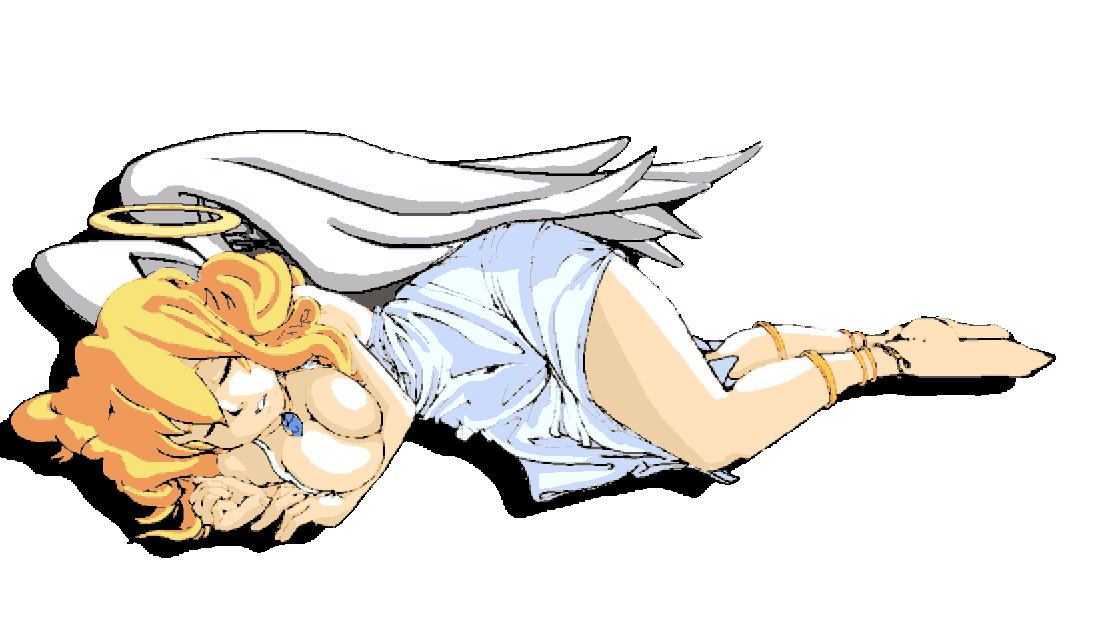

Leave a comment
Log in with itch.io to leave a comment.